Simplified public health reporting with Electronic Case Reporting
April 2024
Electronic Case Reporting (eCR) automates the real-time exchange of case report information between EHRs and state and local public health agencies. This innovative system enhances disease tracking, case management, and contact tracing while reducing the burden on your practice staff.
Key Benefits of eCR
-
Timely and comprehensive data: eCR provides timely and more complete data compared to manual reporting methods, ensuring that public health agencies receive critical information promptly.
-
Efficiency and workflow integration: eCR seamlessly integrates into your clinical workflow, securely transferring patient and clinical information without disruption.
-
Automated reporting: eCR operates through a centralized platform that automatically captures and triggers case reports to relevant public health agencies when EHR data matches predefined codes of interest.
Accessing eCR in iKnowMed Generation 2
To access case reports and responses, follow these steps:
-
Contact your iKnowMed Account Manager or Value-Based Care Case Manager to Enable Electronic Case Reporting: You must have this Practice Preference enabled on your behalf (callout 1) before eCR can be accessed by your practice users.
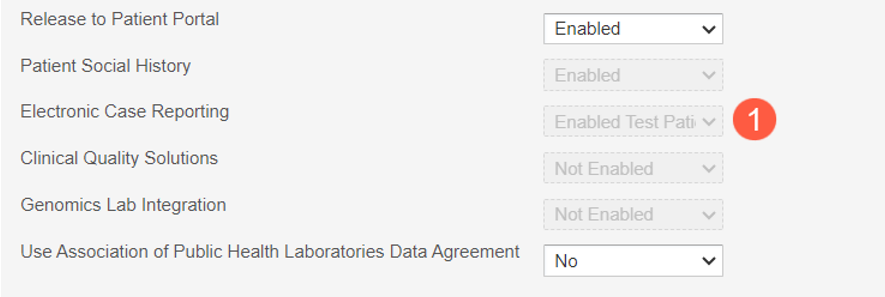
-
User Permissions: Individual users must have permission to access electronic case reports. Under the user's Permission settings, set the Admin Menu > Electronic Case Reports permission to Full (callout 2).
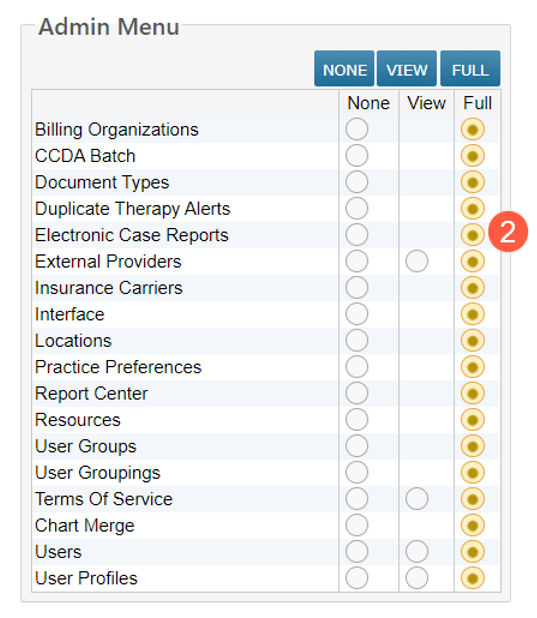
-
Accessing Electronic Case Reports: Go to Admin > Electronic Case Reports once permissions are granted.
-
Filtering and Searching: Use filters to search for patients by Name/DOB/MRN, date range (To and From), and Location to populate the results table. You can also choose to include non-reportable cases (callouts 3-7).
-
Sorting: Sort the information in the table by Appointment/Encounter Date, Appointment Provider, MRN, or Patient Name columns to find what you need (callouts 8-11).
-
Preview Reports: To view reports, click on a link under the Type column (callout 12). eICR represents the initial report automatically generated by the system, while RR denotes the response from the public health agency regarding reportability.
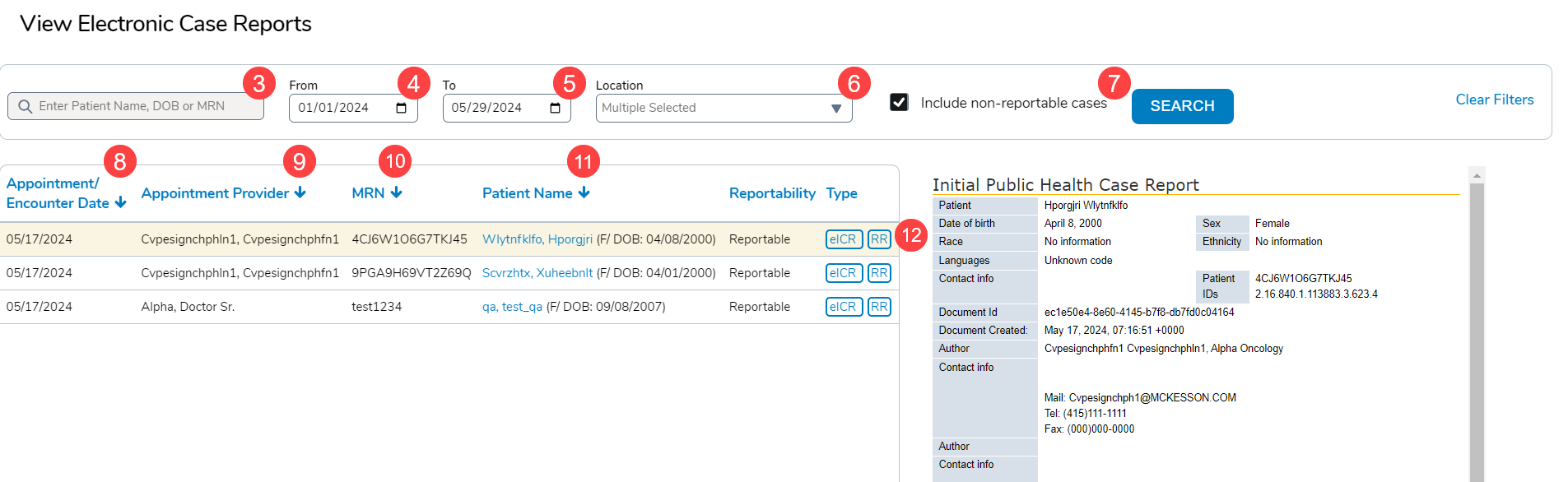
NOTE: Practices must use the Checked In and Checked Out statuses on the Visit List to trigger sending relevant information for case reporting.
