March 2025 Release Notes
Version 3.49.1
Performance improvements
To ensure the best possible experience and optimize data retrieval, we’re making the following performance improvements to iKnowMed:
Worklist Summary
If you use the Worklist Summary in My Tasks, please note the following updates:
-
The list will no longer auto-populate or auto-refresh.
-
You must click the refresh icon to view your tasks upon access and click it again to update the Worklist Type and corresponding Count as needed (callout 1).
-
A new "Please select the refresh icon" message has been added to indicate this change (callout 2).
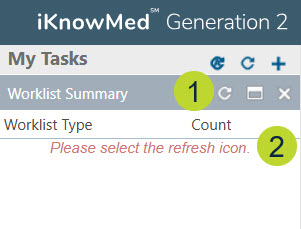
Unfinished Charting
For all users who access Unfinished Charting, updates include:
-
The list will no longer auto-refresh. You must manually click the refresh button to see updated information (callout 1).
-
The From and To date filters will default to today’s date (callout 2).
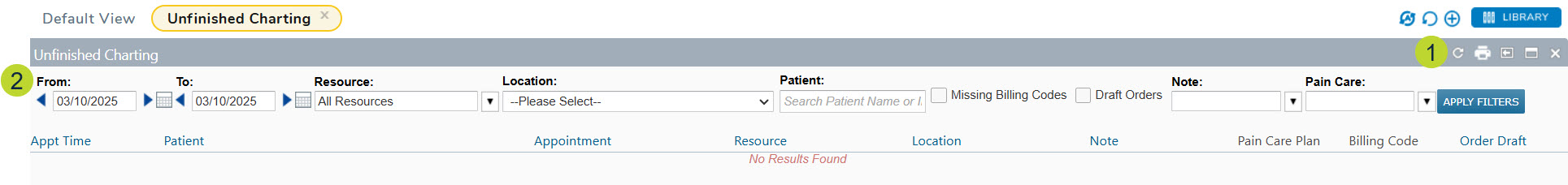
-
The From and To date filters can only be adjusted up to 31 days. A warning message will appear if an attempt is made to set the date range beyond 31 days (callout 3).
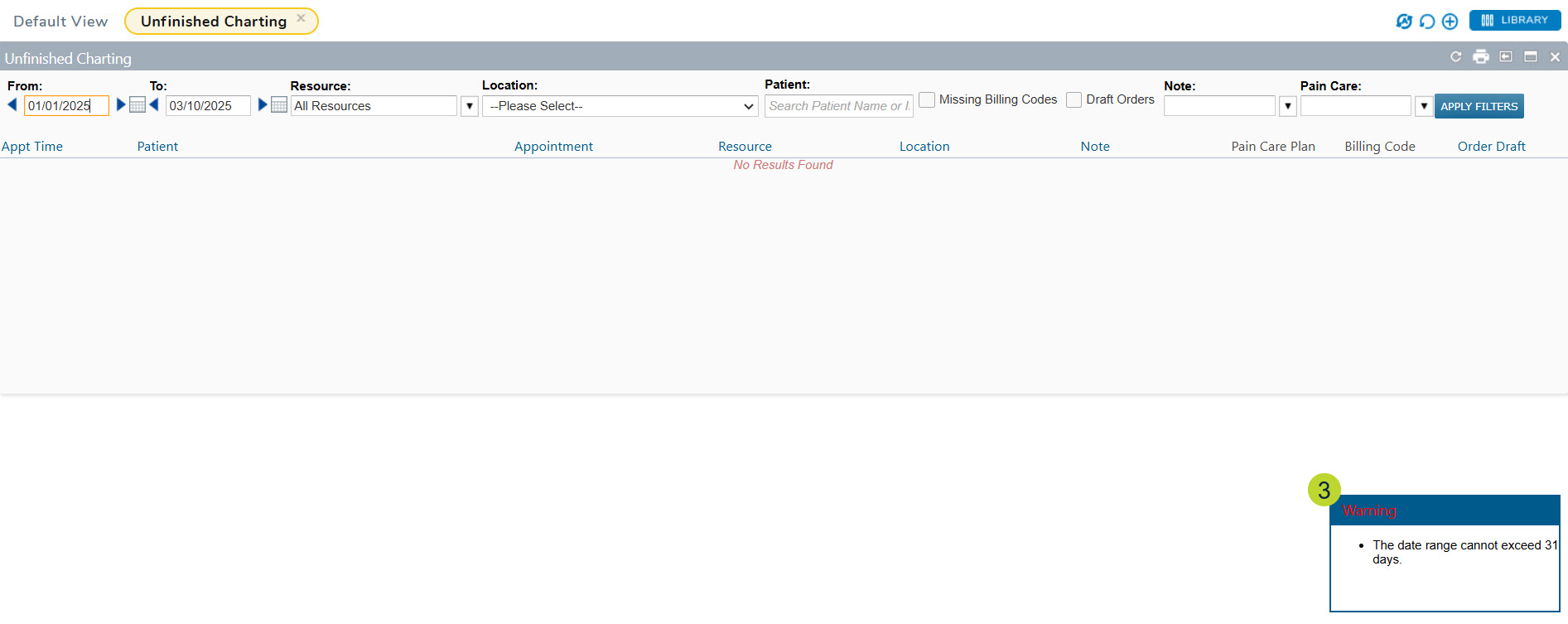
-
If the From and To date filters are changed, the changes will remain until you log out, close the session, or time out, at which point they will reset to today’s date.
For users with Unfinished Charting set as their Default View upon login, additional changes include:
-
The list will no longer auto-populate.
-
A new "Select Apply Filters to retrieve data” message will appear to instruct you to click the button (callout 4).
-
Click the new Apply Filters button to display the data (callout 5).
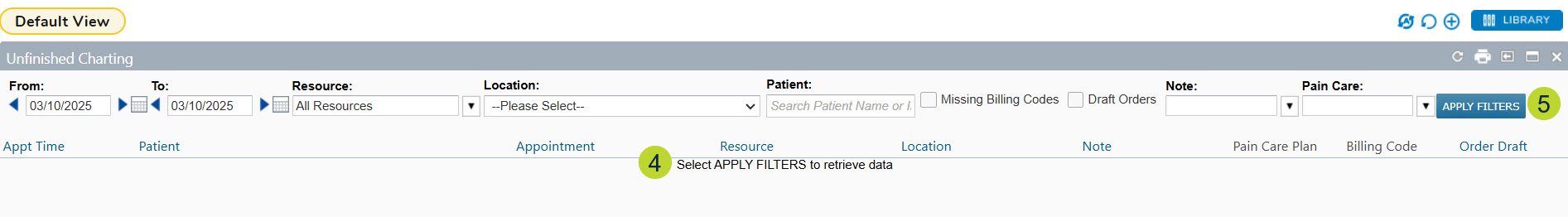
Message Center
On March 1, 2025, the following items were corrected in the Message Center:
-
Changing Focus: The patient selected in the left panel did not always match the patient shown in the message reading pane. Additionally, the patient list sometimes appeared out of order or ‘jumped’ unexpectedly.
-
Message Date Sort: Messages did not display in the correct order by date, causing new and unread messages to appear under older, already opened messages.
-
Message Status Sort: Priority/ STAT messages did not display at the top of the Inbox as expected and sometimes appeared under older messages.
Our teams are still working to resolve instances where the new message indicator (red dot) remains, even when all messages are read. We will share an update as soon as a resolution is identified.

