Ontada Health: Patient Portal Release Notes
March 20, 2025
We’re releasing several updates to the Ontada Health experience to improve usability for practices and patients.
Updated user help link in the patient portal
We’re updating the User Help Content link in the patient portal. Now, when patients click the User Help Content link anywhere in the portal, they will be directed to our enhanced Help site at https://patientportal.help.ontada.com.
The revamped Help site offers step-by-step instructions on accessing and using the patient portal, a search field to quickly find relevant topics, and a menu for easy navigation to key help articles.
Your patients can use this updated resource for guidance on managing their healthcare through the portal.
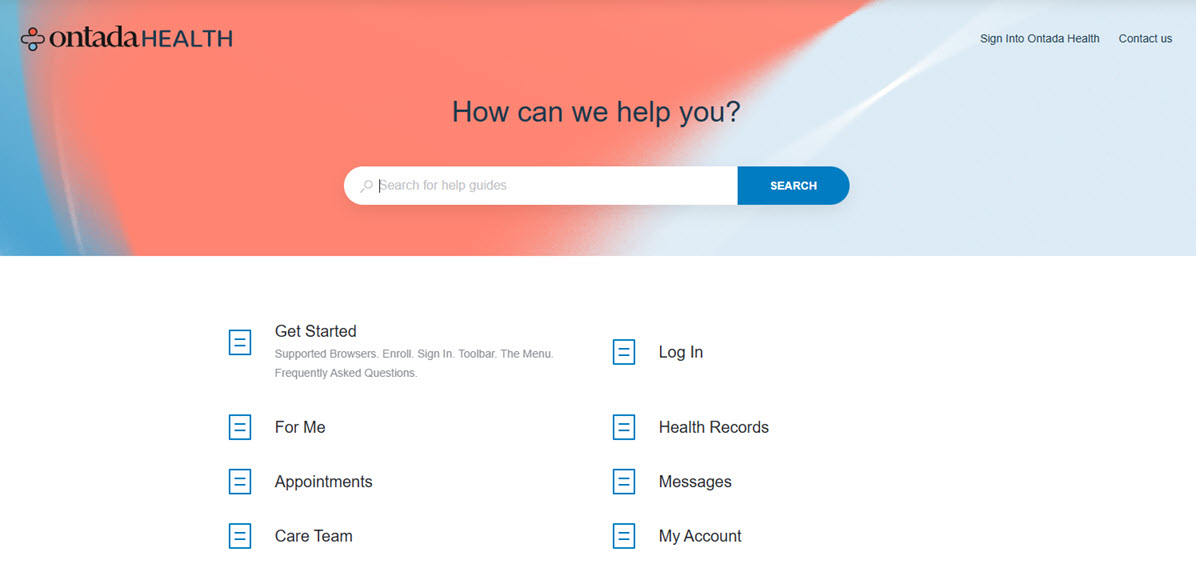
Updated permission for patient portal impersonation
To enhance security and align access controls, iKnowMed permissions will now be incorporated alongside Ontada Health permissions for impersonating the patient portal within the admin tools.
What’s Changing?
Access to the View Patient Portal link in Support Tools > Patients will now depend on both iKnowMed and Ontada Health permissions.
Users will be able to see and click the link if they have:
-
A super user account
-
Ontada Health "Patient Impersonation" permission set to "True" AND iKnowMed "Patient Chart > Clinical Profile" permission set to "View" or "Full"
Users will see the link but won’t be able to click it if they have:
-
Ontada Health "Patient Impersonation" permission set to "True" AND iKnowMed "Patient Chart > Clinical Profile" permission set to "None”
-
A tooltip will explain that additional iKnowMed permissions are needed to access the patient’s view of the portal
Users will not see the link at all if they have:
-
Ontada Health "Patient Impersonation" permission set to "False" AND iKnowMed "Patient Chart > Clinical Profile" permission set to "View" or "Full"
This View Patient Portal link allows your practice to access a read-only version of a patient’s Ontada Health account. This helps staff assist patients with portal-related questions by providing insight into what the patient sees, making it easier to troubleshoot issues.
If staff members need access to this feature, ensure they have the appropriate iKnowMed and Ontada Health permissions. Please work with your practice’s admin team to update permissions as necessary.

