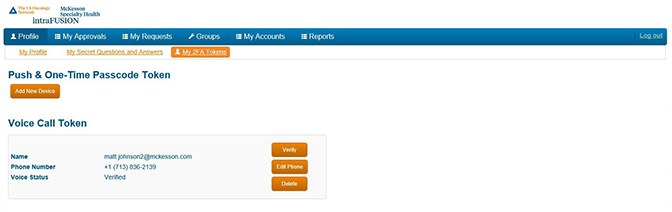Navigate to https://selfservice.usoncology.com and login with the account you would like to setup with 2FA (i.e. your USON or TPS account).
Please note that you’ll need to provide your domain name before your username as follows:
-
For internal McKesson users: namck\username
-
For US Oncology Network users: uson\username
-
For all other users: tps\username
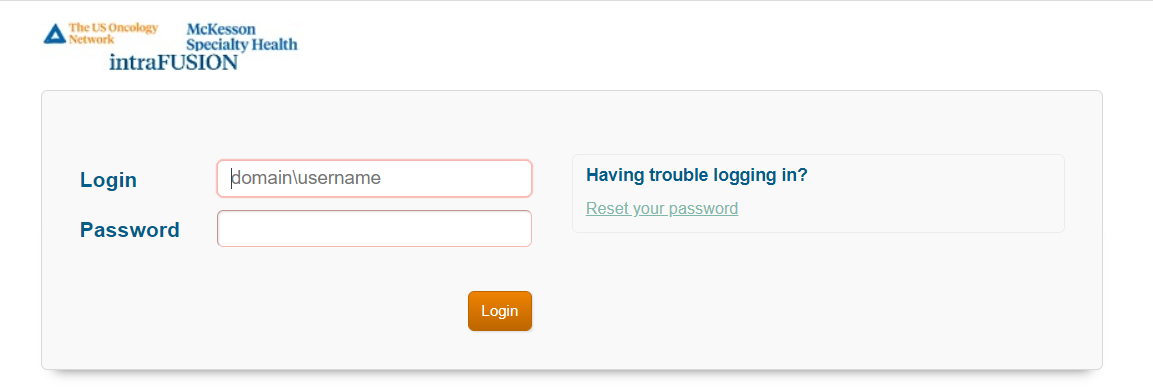
Also, if this is your first time logging in to the Self-Service Portal, you may first be prompted to create your security questions and answers.
Once your login is confirmed, you will see the below alert to register for 2FA. Click the OK button to begin the registration process.
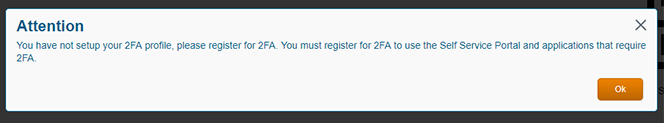
Choosing Voice Call Token
-
If you choose to use Voice Call Token, you will begin by clicking the Add Voice Call Token button.
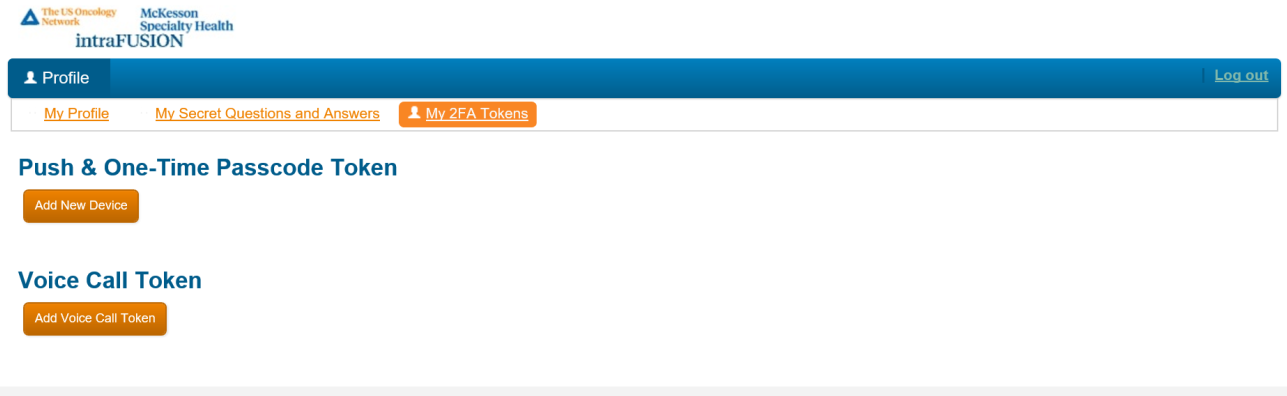
-
Enter your network password in the modal window and click the Continue button.
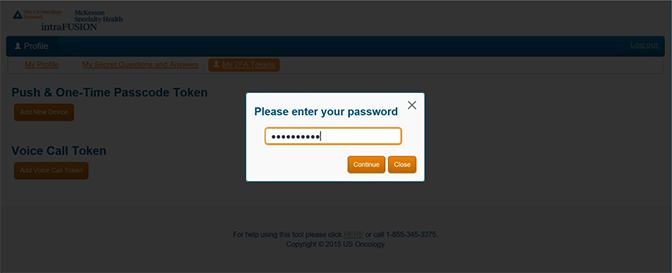
-
In the next modal window, enter a phone number to register for the call token and click the Call Me button.
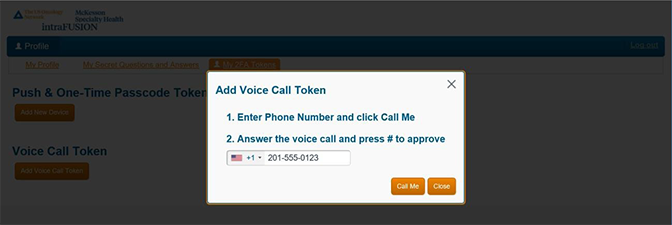
-
You will receive a call to this phone number. When you answer the call, you will be prompted to verify your identity.
-
You should now see the below success screen in the Self-Service Portal. Click the Close button.
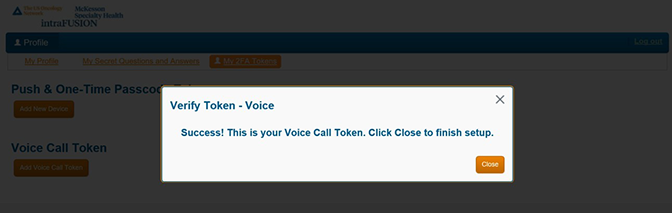
-
Your Voice Call Token configuration details will be displayed on the Self-Service Portal as shown below.