August 2023 Release Notes
Version 3.0.39.1
This release introduces control for user access to upcoming Carequality external records search, restores search functionality for non-providers, and includes a number of other additional enhancements.
Contents
Control user access to upcoming Carequality external records search
As we gear up for the next phase of Carequality, you can begin determining who at your practice can request patient information from your community partners. Users will not see any changes until the external records search is enabled for your practice.
To set an individual user’s permission:
-
Go to Admin > Users.
-
Select a user and click the Edit User button.
-
In the window, select the Permission tab.
-
Scroll to the Patient Chart section and set the new External Records permission to Full (callout 1). It will be set to None by default.
NOTE: The user must also have View or Full permission for Documents to access the External Records tab.
-
Save your changes.
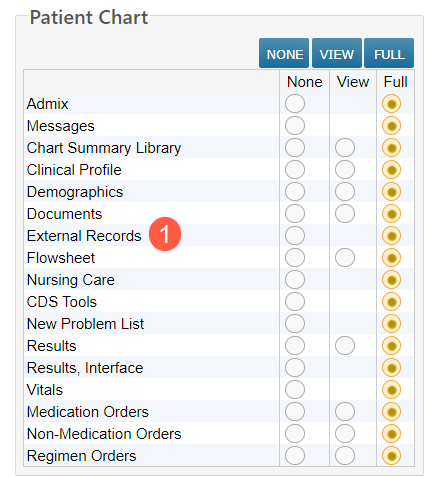
To set permission for a group of users, follow the Help site instructions that explain how to apply a specific user profile to one or more user accounts.
Once the search is enabled for your practice, users with the External Records permission set to full can request patient information from your community partners using the Documents tab in the patient’s chart.
Restored search and access behavior for non-providers
We restored the ability for employees at your practice that are not considered providers to be searchable in certain queues and to be assigned certain tasks, including:
-
Search for non-providers in Worklist Queues > Attach Documents so items can be assigned to them
-
Non-providers with full permission can be searched for and assigned as a reviewer in Worklist Queues > Notes Review
-
Non-providers with full permissions can access and sign in the following Worklist Queues:
-
USQ
-
Lab
-
Imaging
-
Sign Orders
-
Other Documents
-
Notes Review
-
A permanent enhancement in a future release will allow site administrators to permit some non-providers to be searchable and to sign in certain queues.
Additional Enhancements
Clinical Profile > Patient History
We removed the Display Social History preference from the Other tab under user preferences. Now all users with full or view permission for Clinical Profile can access the Patient History tab.
Results > Imaging Results
We fixed the issue preventing imaging results as attachments from being sent to My Care Plus or Navigating Cancer.
Worklist Queues > USQ 2.0
We fixed the Sign Reviewed Items button that became intermittently unresponsive when trying to sign items in the queue.

