February 2025 Release Notes
Version 3.49
Filters and Contents
Use the filters below to view items related only to the selected filter.
Auto-release of Imaging and “Other Documents” from Results tab
To comply with the 21st Century Cures Act and ensure patients receive timely access to their health information, iKnowMed now supports the automatic release of Imaging and Other Documents from the Results tabs to patient portals.
NOTE: Only items in the patient's Results tab will be auto-released at this time. Items with a review category of Labs or Imaging viewed in the Documents will not be auto-released until April 2025.
How it works
Once imaging or other documents are added to the Results tab in a patient’s chart, they will automatically become available in the patient portal, unless:
-
Your practice temporarily disables the auto-release feature by turning off the Release Imaging Or Other Services To Patient Portal preference (callout 1).
-
This preference allows for a six-month hold on auto-releasing results, providing your practice with time to adjust workflows accordingly. After the six-month period, the preference will be removed from iKnowMed and the auto-release functionality will be enforced.
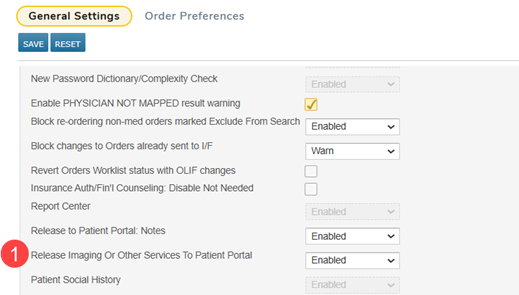
-
-
Your practice prevents the item from being released until reviewed, by going to Manage > Labs/Imaging & Services and editing the item to turn on the Patient Portal Hold Until Reviewed setting (callout 2).
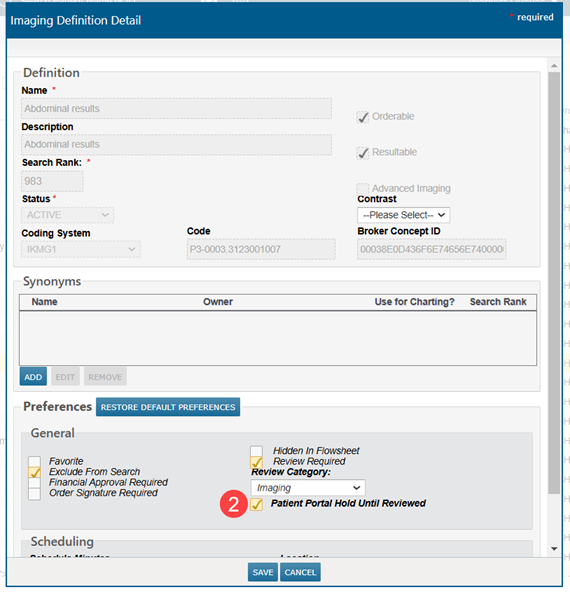
-
The patient has an active Do not release results until reviewed chart alert, preventing items from the Results tab from being released until reviewed (callout 3).
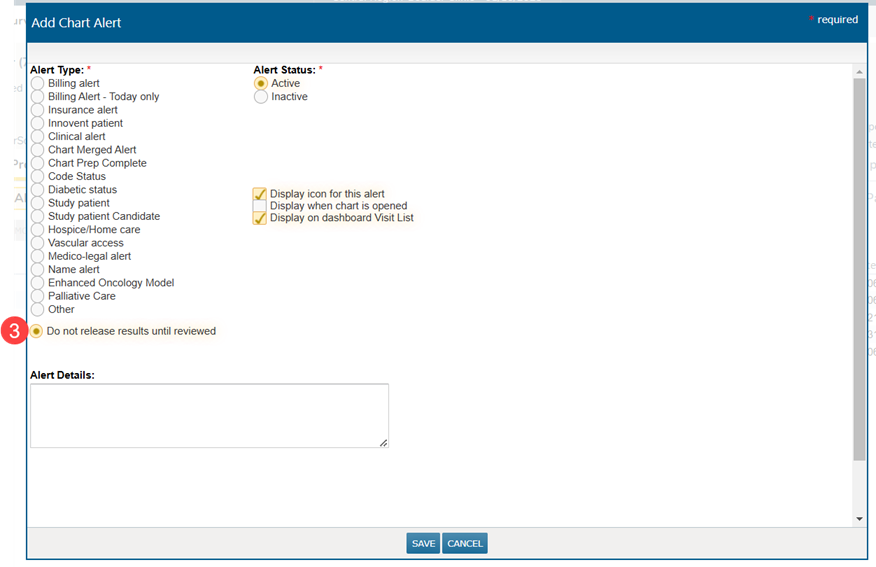
Update iKnowMed Mobile to continue placing orders
Starting Sunday, Feb. 2, 2025, orders will no longer be supported unless iKnowMed Mobile is updated to version 12.0.0.
Your app may be set to update automatically. If you've turned off this setting, check your update settings or manually update the app.
Visit the iPhone User Guide for step-by-step instructions.
MAR and Flowsheet medication order sync
We’re addressing the discrepancy in the display order of medications in the Medication Administration Record (MAR), Admixture and the Flowsheet.
After this update, the display order of medications will remain consistent across Flowsheet, MAR, and Admix. This improvement eliminates potential confusion, ensures accuracy in treatment planning, and supports seamless workflows for clinical teams.
New “Pending” status to prepare for patient-submitted medication and allergy updates
A Pending status has been introduced and is now visible in both the Medications and Allergies tabs of the patient chart (callouts 1–2).
This update prepares for a feature launching in April 2025 that will allow users to review and act on patient-submitted updates to medications and allergies from Ontada Health e-Registration forms directly within iKnowMed.
Currently, the Pending checkbox is non-functional and serves as a placeholder for this upcoming enhancement.
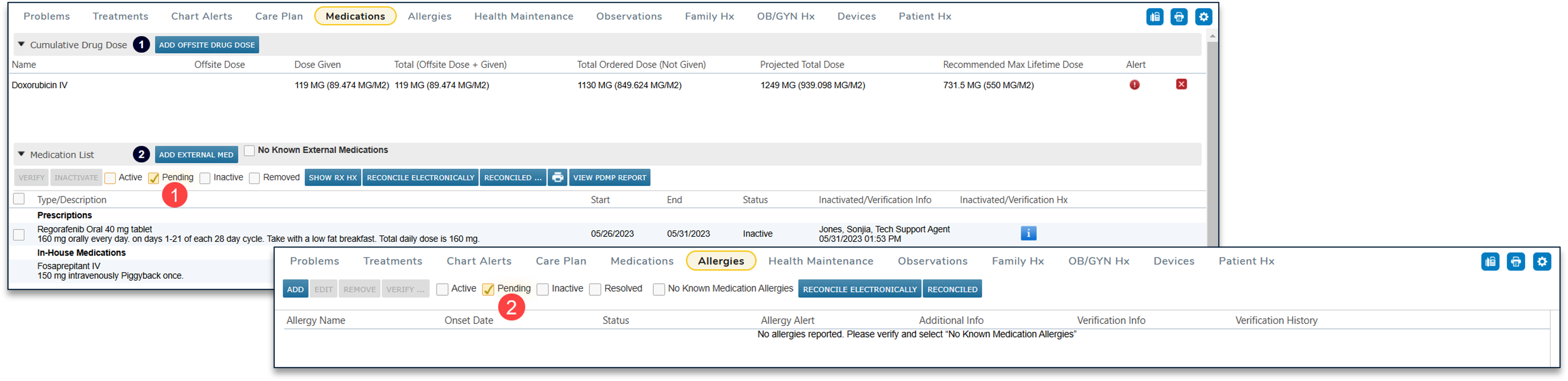
The Medications and Allergies tabs will also display a new message for all patients without medications or allergies in their chart (callouts 3-4). This will be updated in April 2025 to only show for those that have no medications or allergies reported by Ontada Health e-Registration.
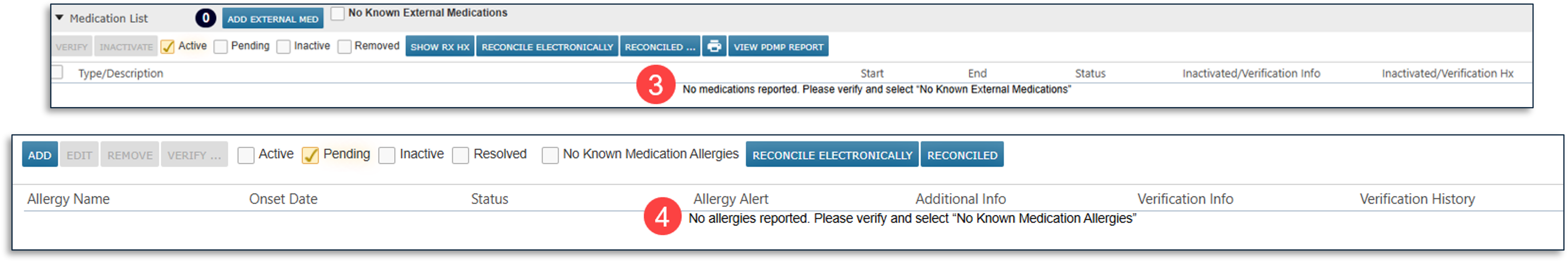
Quickly identify new results on the Molecular Results tab
To assist providers in quickly identifying new molecular test results that require review, we've introduced the following improvements to the Molecular Results tab:
-
A visual indicator and count of new molecular results will now appear on the Molecular Results tab (callout 1). This allows users to see how many new results are pending review.
-
Inside the tab, new results will be marked with a visual indicator in the left panel (callout 2), making identifying and reviewing easier.
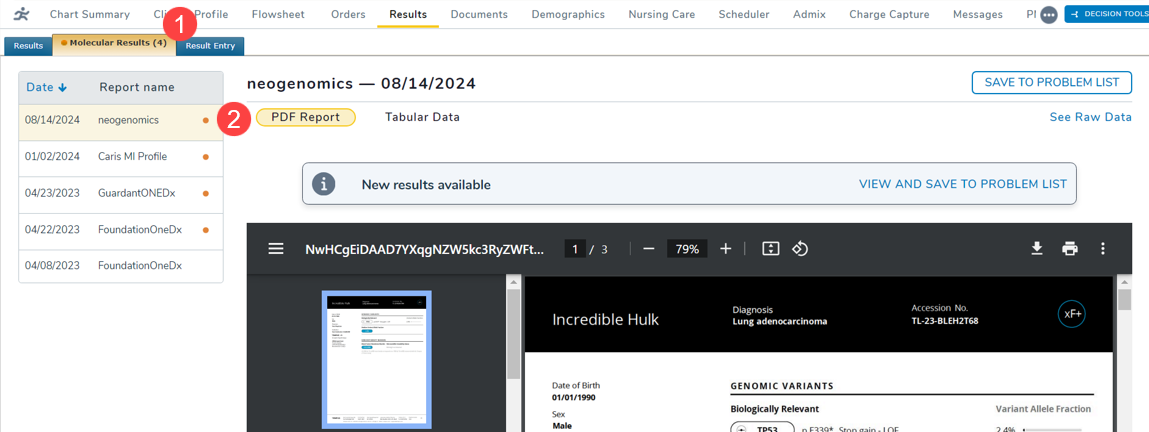
Submit feedback on Clinical Decision Support (CDS)
The ONC Health IT Certification Program requires that users have an in-app ability to provide feedback on decision support that they’ve interacted with in iKnowMed.
How to provide CDS feedback
-
Access the feedback screen by clicking the question mark icon located in the top navigation bar (callout 1).
-
Select Decision Support Feedback from the dropdown menu (callout 2).
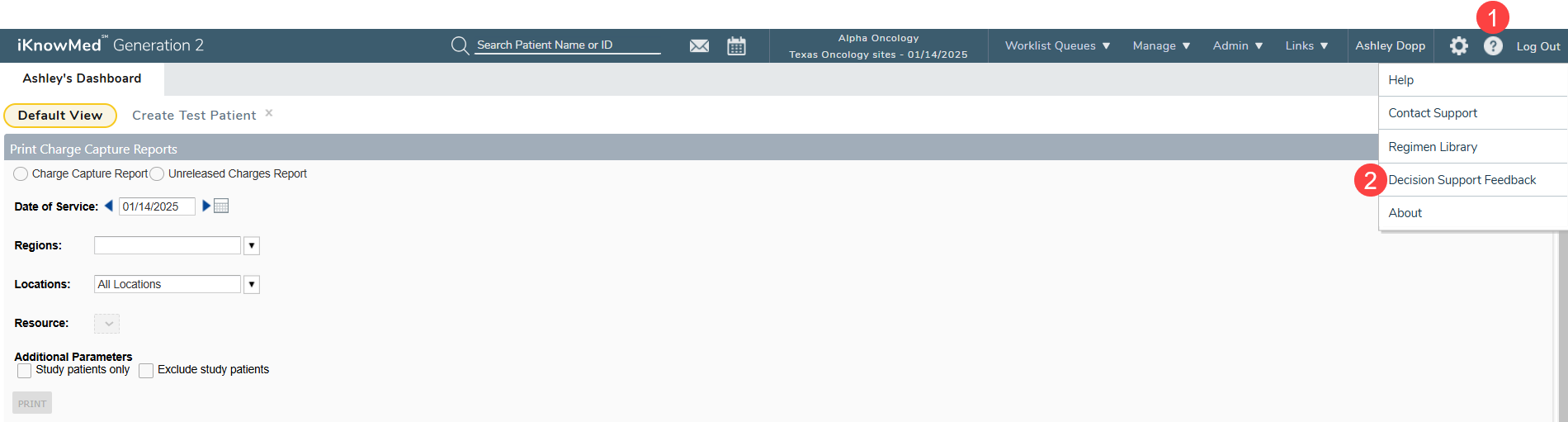
-
In the IKM Decision Support Interventions Feedback window, answer the listed questions and add any additional comments in the provided text box (callouts 3-5).
-
Click Submit to share your feedback with the system (callout 6).
-
Permissioned users can view all submitted feedback by accessing the new Decision Support Interventions Feedback Report.
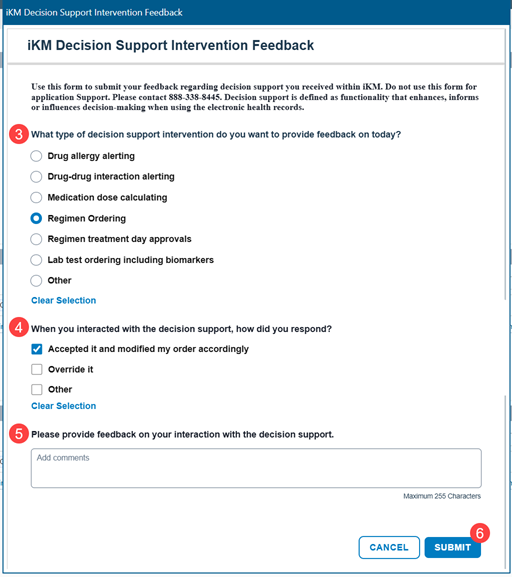
Additional Enhancements (A-Z)
Admin > Predictive Decision Support
A new Predictive Decision Support page has been added to iKnowMed. Administrative users can access this page to enter details regarding Predictive Decision Support applications that might be available to the practice. The details entered here do not directly impact the predictive decision support application. Providing a place to display the details meets an ONC Health IT Certification Program requirement.
Clinical Profile > Medications and Orders tabs
Previously, mid-level providers (APPs and PAs) with valid NPIs were unable to access the PDMP report directly from within the system. This will be resolved, ensuring that all necessary users can access the PDMP report.
Message Center
Previously, some users experienced a mismatch between the message selected from their mailbox and the content displayed in the viewing pane.

